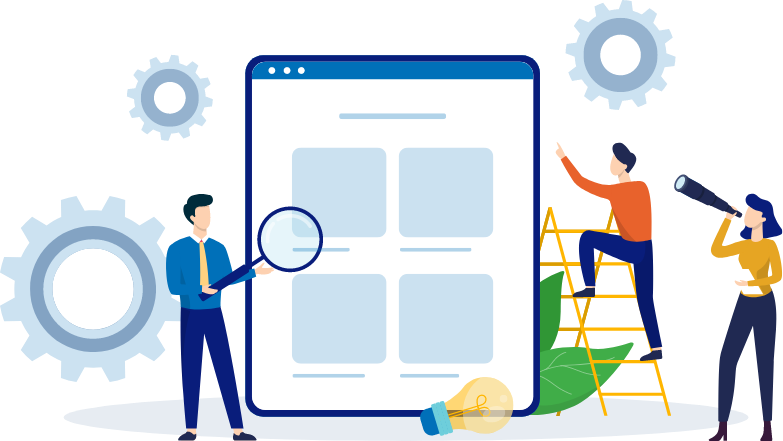Which CRM is Best for My Sales Team?
One of the key components to a successful sales culture is the integration of a sales CRM. But you have likely faced some frustration over the years on this subject. Maybe it was the sticker shock and expense of the CRM. Maybe it was how your sales people fought to NOT use the CRM. Maybe it was frustration with the unreliability of the information – how you thought it would make it easier to forecast new business, but only provided meaningless reporting.
CRM software that’s chosen and implemented incorrectly will guarantee frustration. But if care is taken in choosing the right platform and implementing that platform correctly, it can be invaluable to sales management. This blog will outline some of the more popular platforms and our thoughts about how each platform fits into different types of businesses.
Before we get to the CRM software, we need to identify some of what makes using a CRM platform successful.
-
The CRM must benefit the salespeople as much as management. The CRM is not meant to be a data collection machine for the company ONLY.
-
It is critical that the CRM is able to replicate the reporting of the company’s staged sales process and where prospects stand in the sales process.
-
Whenever possible, the CRM should have the ability to report the pipeline and metrics visually through dashboards.
-
The CRM should guide the behavior of the sales people so that they start at the CRM each day to determine what they will be working on and what they need to be doing with each prospect.
-
Sales management must act as if what is logged in the CRM is fact – and then manage to those facts. In other words, if a salesperson has not logged any calls or appointments, the manager needs to act as if there were no calls or appointments. The CRM must become the only reporting mechanism allowed.
Here are some thoughts on the common CRM packages in increasing order of complexity.
Highrise
Highrise is a CRM that was initially created for marketing companies. It is the minimum CRM platform. It is a good start to moving your contacts out of Outlook or Google.
Pros
-
Good storage for contacts
-
iPhone app for mobile use
-
Can record “Deals” for open sales deals
-
Open API – a wide variety of third part add-ons and connections to other software programs.
-
Built-in task management
-
LinkedIn lookups for contacts
Cons
-
No visual pipeline
-
No reporting without an add-on
-
No dashboard reporting
Pipedrive
Pipedrive is a low-cost CRM that includes a visual pipeline and some minimal dashboards and reporting features that will enable a manager to manage a small sales team. We recommend Pipedrive to companies that are budget-restricted and managing very small sales teams.
Pros
-
Simple visual pipeline with some forecasting capability
-
Sales people can log appointments, calls, follow up tasks, etc. This is good for managing sales behaviors.
-
Good email and calendar integration
-
Very low cost with high value
Cons
-
Although there is a visual pipeline, and it can be staged with your sales process, sales people are able to manipulate the pipeline by choosing “expected close” dates. Salespeople are normally not very conservative – so close dates will usually keep sliding back months and remain in the pipeline far too long.
-
Dashboards and reports cannot be customized. In other words, you cannot track all of the metrics you may want to track (sales meetings, sales calls, quality conversations, percent disqualified per stage).
Salesforce
Salesforce is the gorilla of the bunch. It has the ability to be customized to meet all of your needs. Unfortunately without customization, it is only as good as Highrise. Companies normally spend upwards of $20,000 to make it meet their needs. Our customers who use Salesforce successfully had all had it customized and use it as the central sales/customer service software for their business.
Pros
-
With customization, Salesforce can meet nearly all of the recommendations for a CRM except for a visual pipeline. However, you can add Salesclic (an incredibly good visual pipeline for $20/user/month).
-
Can integrate with customer service, accounting, marketing, etc. Salesforce is meant to be used as a central hub.
Cons
-
To get the API unlocked and fully customize the software, you must buy the pricier packages.
-
Managing the program is normally a part time job for someone in the office
-
High cost for customization
-
High cost per user per month may prohibit smaller businesses from using
Membrain
Membrain is a newer and less well-known CRM system out of Sweden. If we sat down and designed a CRM from scratch and made it 90% customized to an effective CRM out of the box, Membrain would fit the bill.
Pros
-
Meets all of the ideal CRM requirements
-
The visual pipeline can not only be staged, but every step of the sales process can be staged as well. This means that you can tell how closely your sales people are following the process and what happens when they skip steps in the sales process.
-
All common sales metrics and dashboards are prebuilt and can be aligned with sales and sales activity goals.
-
Gives great insight to sales managers on where sales coaching is necessary.
-
No customization needed beyond entering a staged sales process into the system.
-
Open API – but limited 3rd party apps.
-
Great prospecting system within the system
Cons
-
Expensive compared to everything but Salesforce (after customization)
-
Calendar does not integrate with Outlook or Gmail well or at all
-
Somewhat clunky interface to record notes and sales behaviors
-
Limited installation base, so few people have experience with it (though we here at Lushin do)
-
Based in Sweden – so support must allow for time zone difference
There are many other CRMs entering the marketplace as well, but we do not have any experience with them yet. Base CRM looks promising and is worth checking out. Microsoft Dynamics is so cumbersome and difficult to customize that we would not recommend it to anyone. All of these highlighted CRMs can be downloaded for a free 30 day demo with the exception of Membrain (only live demos are available since you need an optimized sales process to make it work anyway), so they are worth trying or contacting to see if they will fit your business or not. I did not touch on some of the more common features that all of them have (email integration, task lists, reminders), but each varies in its style of handling those common tasks as well.
My recommendation is to work with someone who has vast experience across all platforms to look at how you are managing your team, evaluate your team and company needs, and to point you in the right direction for the two that would work best for you. Doing this on your own normally only serves as another way to become overwhelmed very quickly with all of the options out there.